Carapeastra Insights
Your go-to source for news and information on a variety of topics.
Vue-ify Your Code: Fun Tips for Smoother Development
Transform your development process! Discover fun tips to streamline your coding with Vue.js and unlock smoother, faster projects today.
Top 5 Vue.js Best Practices for Clean Code
When it comes to Vue.js, adhering to best practices is essential for maintaining clean code and enhancing the scalability of your applications. Here are the Top 5 Vue.js Best Practices you should consider:
- Organize Your Components: Start by structuring your components in a way that they are reusable and easy to understand. Use a folder structure that provides clarity and hierarchy. You may refer to this Vue.js documentation for effective component organization.
- Use Vuex for State Management: When your application starts to grow, managing state can become challenging. Implementing Vuex can simplify this process by providing a centralized store for your components. For a comprehensive guide, check out Vuex Official Documentation.
Another key practice is to Utilize Scoped Styles in your single-file components (SFCs). Scoped styles prevent styles from leaking into other components, ensuring that your UI remains consistent across the application. Always remember to implement watchers carefully; they can lead to performance issues if overused. A good insight into this can be found in the Vue.js guide on class and style bindings. Finally, make sure to use prop validation to define the types of props you expect in your components. This practice not only enhances code readability but also prevents runtime errors.
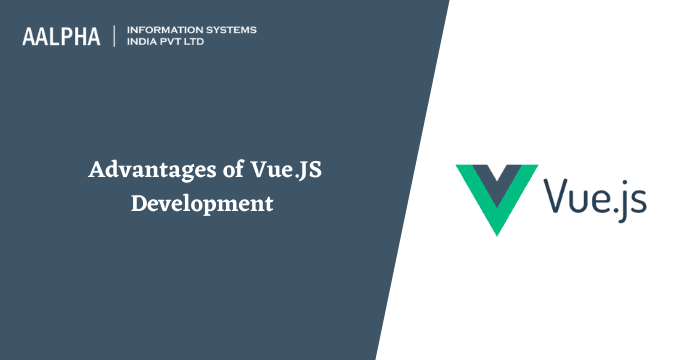
How to Optimize Your Vue Components for Performance
Optimizing your Vue components for performance is crucial for enhancing the user experience and ensuring your application runs smoothly. Start by minimizing re-renders. To achieve this, you can use key attributes effectively, which helps Vue identify and reuse existing elements rather than recreating them. Additionally, leverage computed properties and watchers where appropriate as they allow Vue to update the DOM efficiently by only recalculating values when necessary, thus preventing unnecessary renders.
Another vital aspect of optimizing Vue components is to lazy-load non-essential components. This technique helps in reducing the initial load time of your application by splitting your code into smaller chunks. You can accomplish this using Vue's async components, which load components only when they are needed. Additionally, be mindful of using Vue's v-if directive over v-show, as v-if ensures that components are rendered into the DOM only when required, thus enhancing performance.
Common Vue.js Pitfalls and How to Avoid Them
Vue.js is a powerful framework for building user interfaces, but developers often encounter common pitfalls that can hinder their projects. One such mistake is not reusing components effectively. By failing to leverage the component-based architecture of Vue.js, developers may wind up duplicating code and reducing maintainability. To avoid this, always analyze your components' structure and identify opportunities to create reusable components. Utilizing tools like single-file components can streamline the design process and enhance code organization.
Another common issue arises from not understanding Vue's reactivity system. Many developers underestimate how Vue's reactivity works, leading to bugs and performance bottlenecks. For instance, directly modifying an array or object can prevent Vue from detecting changes. Always use Vue's reactive methods, such as Vue.set() or the cheaper array methods like push() and splice(). By familiarizing yourself with these core concepts, you can significantly improve your application's performance and maintainability.