Carapeastra Insights
Your go-to source for news and information on a variety of topics.
Mind Mapping Tools: Your Brain's New Best Friend
Unlock your creativity and boost productivity with the ultimate mind mapping tools. Your brain's new best friend awaits!
How Mind Mapping Tools Can Boost Your Productivity
Mind mapping tools are powerful visual aids that can significantly enhance your productivity by organizing thoughts and ideas in a structured format. These tools allow you to create a diagram that represents concepts, tasks, or workflows, enabling you to see the bigger picture and understand how different elements are connected. For instance, using mind mapping software like MindMeister can help you brainstorm ideas visually, making it easier to capture and refine your thoughts more effectively than traditional note-taking.
By utilizing mind mapping tools, you can streamline your planning and decision-making processes. The process of mapping out your ideas not only improves retention but also stimulates creativity. According to a study by Education Corner, this technique can lead to a more organized workflow, helping you prioritize tasks and identify areas for improvement. In summary, integrating mind mapping into your productivity toolkit can transform the way you approach projects, leading to enhanced efficiency and clearer strategic direction.
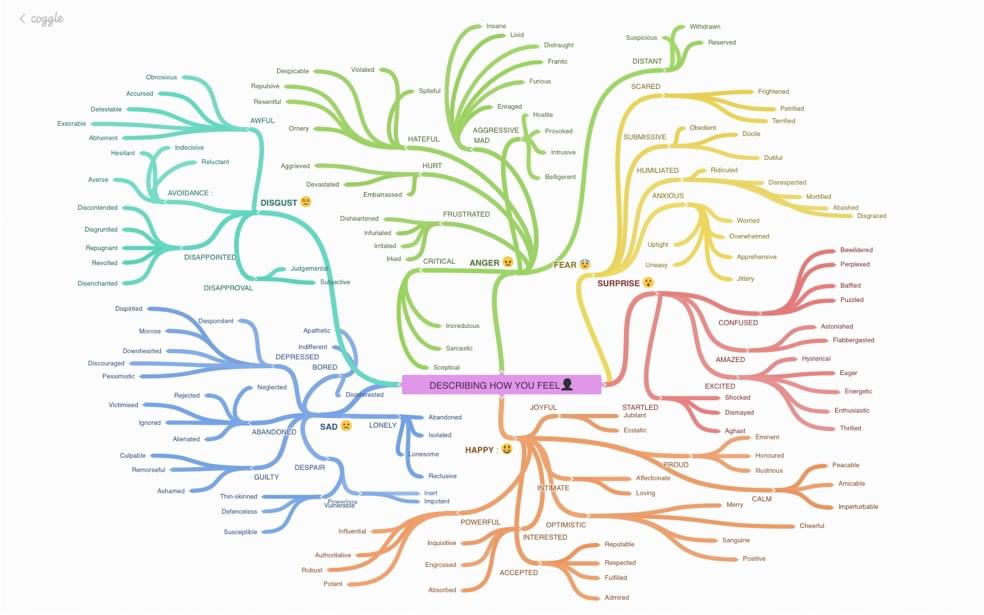
The Top 5 Mind Mapping Tools for Creative Thinking
Mind mapping is an innovative technique that enhances creative thinking by providing a visual platform for organizing ideas. With numerous tools available, it can be challenging to choose the right one for your needs. Here, we outline the top 5 mind mapping tools that can significantly boost your brainstorming sessions and encourage out-of-the-box thinking:
- MindMeister - A user-friendly online application that allows collaborative map creation in real-time.
- XMind - Known for its versatility, this tool offers various templates and diagrams, making it suitable for both personal and professional use.
- Coggle - Perfect for teams, Coggle provides an intuitive interface for creating clear, colorful mind maps.
- Miro - This visual collaboration platform combines mind mapping with other brainstorming techniques, making it ideal for group projects.
- SimpleMind - A great choice for those who prefer to work offline, SimpleMind provides a straightforward approach to mind mapping.
Each of these mind mapping tools offers unique features designed to enhance your creative thinking. Whether you need a platform for individual use or collaborative brainstorming, these tools can help you visualize your thoughts effectively. Additionally, using these tools can lead to improved productivity and organization. For a deeper dive into mind mapping techniques, consider exploring resources on Creative Bloq or Forbes.
What is Mind Mapping and Why Should You Use It?
Mind mapping is a visual representation technique that helps organize information and ideas in a structured manner. It involves creating a diagram that starts with a central concept and branches out into related topics, allowing for a more holistic view of the subject matter. This method not only enhances creativity and brainstorming but also aids in memory retention and information recall. By using colors, images, and links, mind maps engage multiple senses, making them more effective than traditional note-taking methods. For a deeper understanding of the mechanics of mind mapping, you can check out this guide on mind mapping.
Utilizing mind mapping can be transformative for students, professionals, and anyone looking to boost their productivity. The benefits of mind mapping include improved focus, increased brainstorming capacity, and the ability to see connections between different ideas. By using mind maps for project planning, studying, or even personal goal setting, individuals can streamline their thought processes and tackle complex subjects systematically. To explore many practical applications of mind mapping, visit this insightful resource on education corner.